How to use Python to Check if an Index Exists for a MongoDB Collection
Introduction
Indexing document fields in a MongoDB collection helps to facilitate search queries, making the searches run more efficiently. This tutorial will show how to determine if a MongoDB index exists with the Python driver. This tutorial will also touch on how to manage a MongoDB collection’s indexes in the Compass GUI.
Prerequisites
A good working knowledge of Python and its syntax.
The Python interpreter must be properly installed as the examples in this article have been tested in Python 3.
The low-level Python driver for MongoDB must be installed on the same machine. Execute the following command using the PIP package manager:
1 | pip3 install pymongo |
Enter the Mongo Shell by entering mongo in a terminal window to confirm the Python driver installed correctly.
- A collection and database containing indexes on the MongoDB server to facilitate making API calls.
How to Check the MongoDB Version for Changes to the Collection Class API
Some attributes of the collection and database classes have changed or been depreciated. Execute the below commands to obtain the current version of MongoDB and the PyMongo driver before making the API calls explained in this tutorial.
Execute the following command to obtain the current version of MongoDB:
1 | mongo --version |
Using Python’s IDLE environment, or a Python interpreter in a terminal, run the following commands to verify the version of PyMongo:
1 2 | import pymongo pymongo.version |
As of June 2019, MongoDB 4.0 is the latest stable release and works well with PyMongo v3.4 that installs using PIP.
The ensureIndex() Python method is deprecated in version 3.0 of MongoDB
The ensure_index() method has been deprecated. Unless an older release of Python, MongoDB (2.x or older) and its PyMongo driver are being used, other method calls to the Collection class must be employed. The method is now just an alias for the create_index() method.
How to Instantiate a MongoDB Collection Object in a Python Script
Create a new Python script in the project directory using the .py file extension with the touch command in a terminal window as shown here:
1 | touch get_indexes.py |
How to edit the Python script and import the pymongo library’s ‘MongoClient’ class
Execute the following script to use Python’s import keyword to import the MongoClient class from the Python driver’s library:
1 2 3 4 5 | #!/usr/bin/env python3 #-*- coding: utf-8 -*- # import the MongoClient class from the library from pymongo import MongoClient |
How to declare a new client instance of the Python driver for MongoDB
The default domain and port URL string for the MongoClient() method call is localhost:27017, however, a URL custom string to the method call can be passed with the following command:
1 2 | # create an instance of the MongoDB client for Python client = MongoClient('mongodb://localhost:27017') |
How to instantiate a collection object from a client’s database
Execute the following command to create a collection instance from the client object, confirming the collection contains some documents and indexes:
1 2 3 | # SomeDatabase.Some Collection db = client["SomeDatabase"] col = db["Some Collection"] |
How to Obtain All of the Index Attributes for the MongoDB Collection Class
Mongo is constantly changing and updating the attributes of the Collection class. In order to know what method calls will work for a given version of MongoDB, iterate over all of the class’s attributes and print any attributes containing "index" in the method name using the following script:
1 2 3 4 5 6 | # iterate the MongoDB collection object's attributes for num, item in enumerate(dir(col)): # look for all of the methods with "index" if "index" in item: # print the collection object's methods and attributes print (item) |
As shown in the following image, all of the attributes names containing "index" should print out:
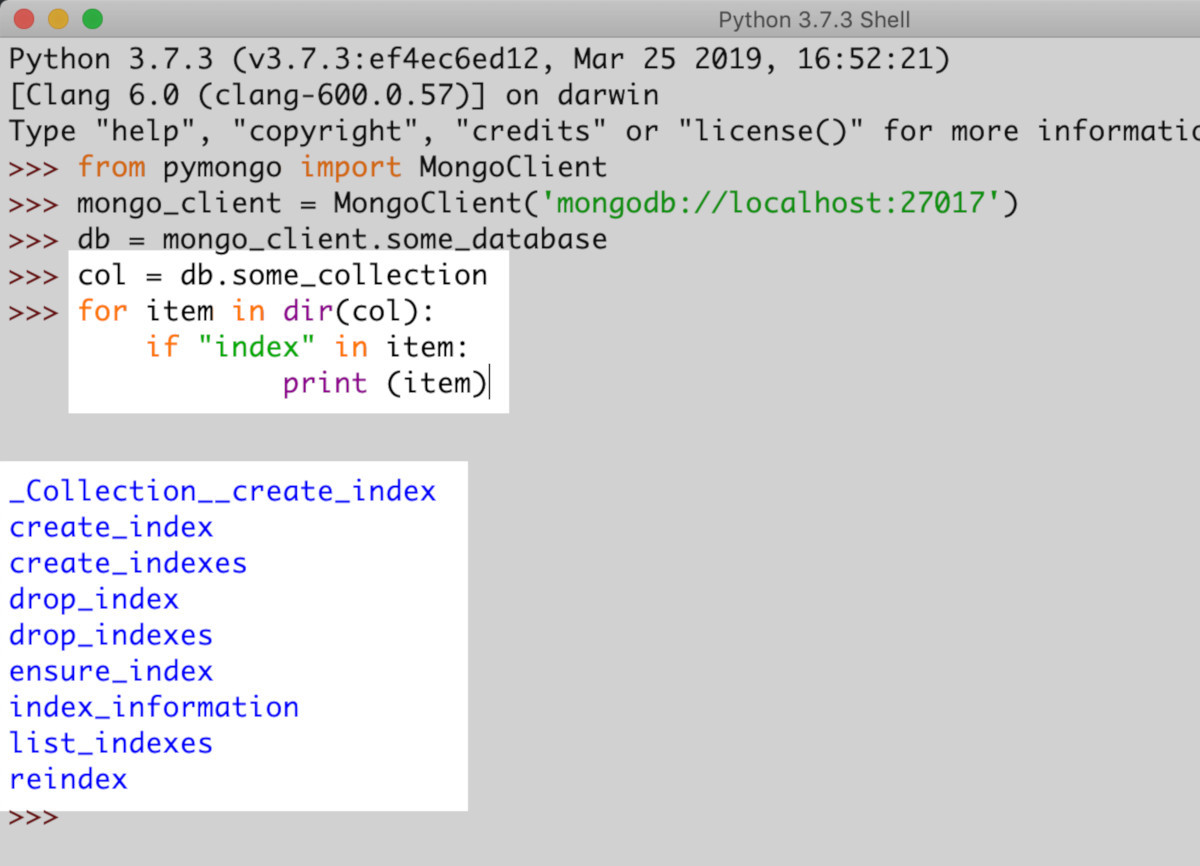
How to Use the MongoDB Collection Object’s list_indexes() Method
The system.indexes.find() method is now deprecated in MongoDB versions 3.x and newer. The list_indexes() method, shown below, must be used instead:
1 2 3 4 5 | # use the collection object's list_indexes() method to return a cursor index_cursor = col.list_indexes() # list_indexes() returns a CommandCursor object print ("\nindex_cursor TYPE:", type(index_cursor)) |
How to iterate the CommandCursor object returned by list_indexes()
The collection’s built-in list_indexes() method will return a cursor (pymongo.command_cursor.CommandCursor) object. The cursor object should contain bson.son.SON class objects containing the index information. Execute the following script to iterate over the objects using the for keyword exactly the same as for any other MongoDB cursor object in Python:
1 2 3 4 5 6 7 8 9 10 11 12 13 | # iterate the pymongo.command_cursor.CommandCursor object for index in index_cursor: # print the bson.son.SON object for each iteration print ("\n") print (index, "--", type(index)) print ("index.keys():", index.keys()) print ("NAME:", index["name"]) # index name print ("VERSION:", index["v"]) # index version # iterate the index bson object's key-value pairs # using the object's items() method for key, val in index.items(): print (key, "--->", val, "-- type:", type(val)) |
NOTE: Each iteration of the CommandCursor object has attributes like a typical Python dict object with key-value pairs. Every index must have a name and v (version) key associated with it.
How to use the Collection Object’s index_information() Method
A newer method library uses the index_information() API that returns an actual Python dict object of all the collection’s indexes. Here is an example:
1 2 3 | # use the index_information() to list indexes indexes = col.index_information() print ("\nindex_information() TYPE:", type(indexes)) |
Iterate the dict response’s key-value pairs, making sure to use iter_items() for Python 2.7, by executing the following script:
1 2 3 | # iterate the dict object returned by the method call for key, val in indexes.items(): print (key, "--", val) |
How to manage a MongoDB collection’s indexes in the Compass GUI
If the MongoDB Compass application is installed on the machine, the collection’s indexes can be viewed and managed by navigating to the collection name, on the left-hand side of the window, and then clicking on the “Indexes” tab:
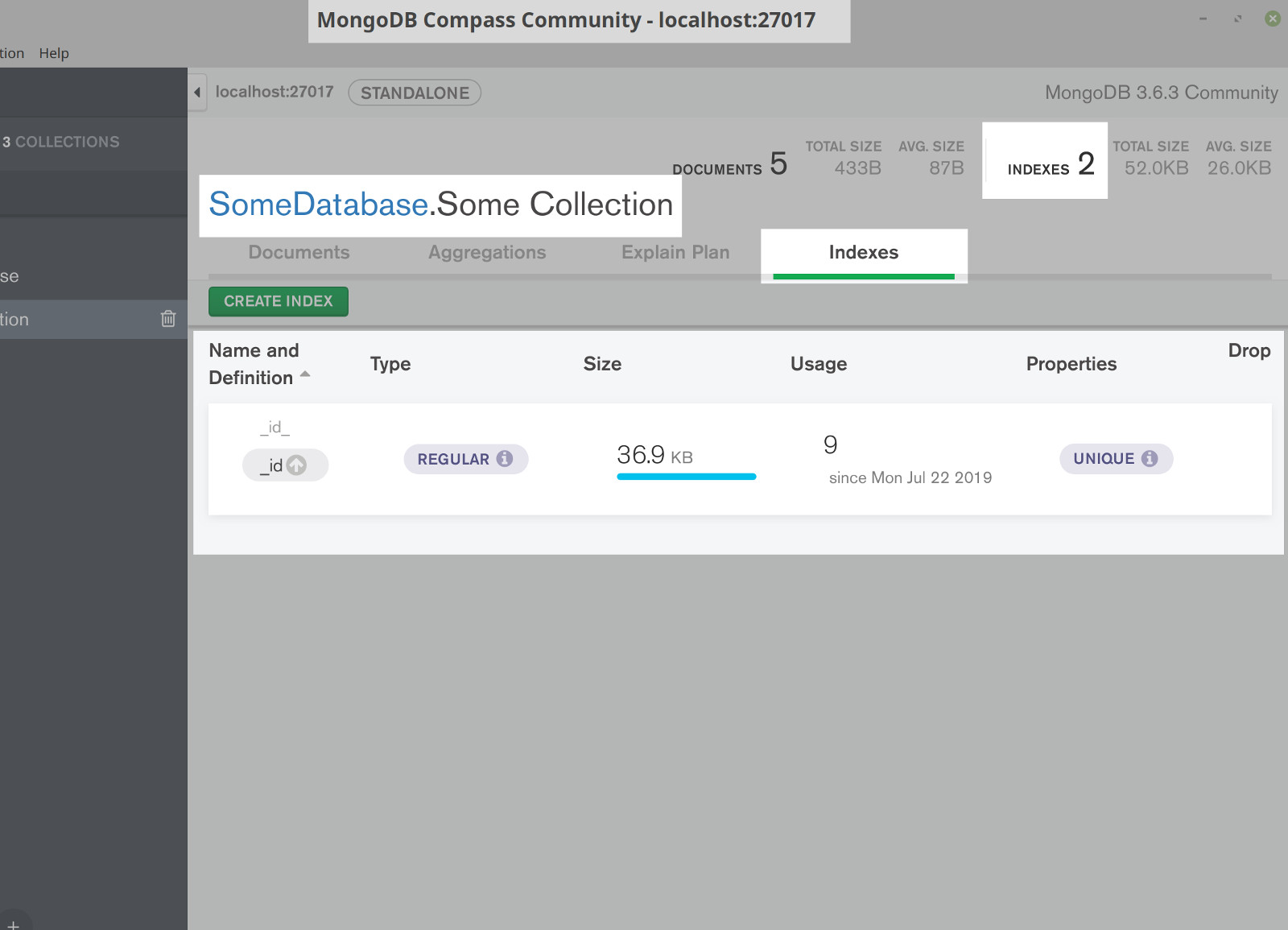
Conclusion
This tutorial explained how to determine if a MongoDB index exists with the Python driver. The tutorial covered how to obtain a MongoDB collection’s index names and information using the official Python driver for MongoDB. The article also explained how to obtain index attributes for the MongoDB collection class, how to check for changes to the Collection class API, how to edit the Python script and import the PyMongo library, how to declare a new client instance, instantiate a collection object from a client’s database and how to manage indexes in the Compass GUI. Remember that some attributes of the collection and database classes have depreciated. This makes it necessary to obtain the current version of MongoDB and the PyMongo driver before making the API calls explained in this tutorial.
Just the Code
1 2 3 4 5 6 7 8 9 10 11 12 13 14 15 16 17 18 19 20 21 22 23 24 25 26 27 28 29 30 31 32 33 34 35 36 37 38 39 40 41 42 43 44 45 46 47 48 49 50 51 52 53 54 55 56 57 58 59 | #!/usr/bin/env python3 #-*- coding: utf-8 -*- # import the MongoClient class from the library from pymongo import MongoClient # create an instance of the MongoDB client for Python # this example explicitly passes host parameters client = MongoClient('mongodb://localhost:27017') # declare instances of the MongoDB database and collection # SomeDatabase.Some Collection db = client["SomeDatabase"] col = db["Some Collection"] # iterate the MongoDB collection object's attributes for num, item in enumerate(dir(col)): # look for all of the methods with "index" if "index" in item: # print the collection object's methods and attributes print (item) # DEPRECATED: system.indexes class's find() method indexes = col.system.indexes.find({'name':'test', 'ns':'SomeDatabase.Coll'}) print ("\nindexes:", indexes) print ("indexes.system.find():", type(indexes)) # DEPRECATED: iterate the Cursor object for index in indexes: print ("\nindex TYPE:", type(index)) print ("index:", index, "--", dir(index)) # use the collection object's list_indexes() method to return a cursor index_cursor = col.list_indexes() # list_indexes() returns a CommandCursor object print ("\nindex_cursor TYPE:", type(index_cursor)) # iterate the pymongo.command_cursor.CommandCursor object for index in index_cursor: # print the bson.son.SON object for each iteration print ("\n") print (index, "--", type(index)) print ("index.keys():", index.keys()) print ("NAME:", index["name"]) # index name print ("VERSION:", index["v"]) # index version # iterate the index bson object's key-value pairs # using the object's items() method for key, val in index.items(): print (key, "--->", val, "-- type:", type(val)) # use the index_information() to list indexes indexes = col.index_information() print ("\nindex_information() TYPE:", type(indexes)) # iterate the dict object returned by the method call for key, val in indexes.items(): print (key, "--", val) |
Pilot the ObjectRocket Platform Free!
Try Fully-Managed CockroachDB, Elasticsearch, MongoDB, PostgreSQL (Beta) or Redis.
Get Started


