How to Retrieve MongoDB Document using PHP
How to Retrieve MongoDB Document using PHP
Introduction
When you use PHP to locate documents in MongoDB based on specific criteria, if the documents are there, you’ll find them. It’s important to know though, that you must have compatible versions of Mongo DB and PHP in order to locate the documents you want. What’s more, MongoDB and PHP must be properly configured as well. This tutorial can help you with that. Review these steps on retrieving MongoDB document using PHP, and you’ll sail through mastering the art of document retrieval in no time at all.
Prerequisites
Install MongoDB and run it.
Match the MongoDB PHP Driver with your version of MongoDB.
Use the
peclcommand below to check that your MongoDB driver is installed:
1 | pecl search mongo |
- Here’s a successful result. You should see something similar to it.
1 2 3 | Package Stable/(Latest) Local mongo 1.6.16 (stable) MongoDB database driver mongodb 1.6.0alpha1 (alpha) 1.5.3 MongoDB driver for PHP |
- Use the command below to verify your PHP version:
1 | php --version |
- The outcome should resemble this:
1 2 3 4 | PHP 7.2.15-0ubuntu0.18.04.2 (cli) (built: Mar 22 2019 17:05:14) ( NTS ) Copyright (c) 1997-2018 The PHP Group Zend Engine v3.2.0, Copyright (c) 1998-2018 Zend Technologies with Zend OPcache v7.2.15-0ubuntu0.18.04.2, Copyright (c) 1999-2018, by Zend Technologies |
- Use this reference table for you to match your PHP driver with a compatible MongoDB version.
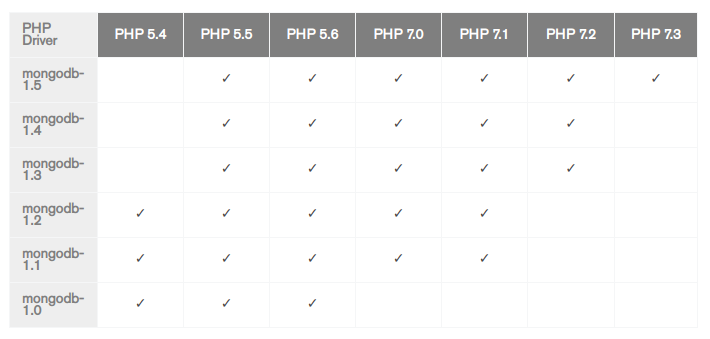
Start and check the status of MongoDB
Press Ctrl + Alt + T to open a new terminal window.
Use the two
sudocommands to start MongoDB and check the status. See below:
1 2 | sudo systemctl start mongod sudo systemctl status mongod |
- This result shows the service actively running. You should see likewise:
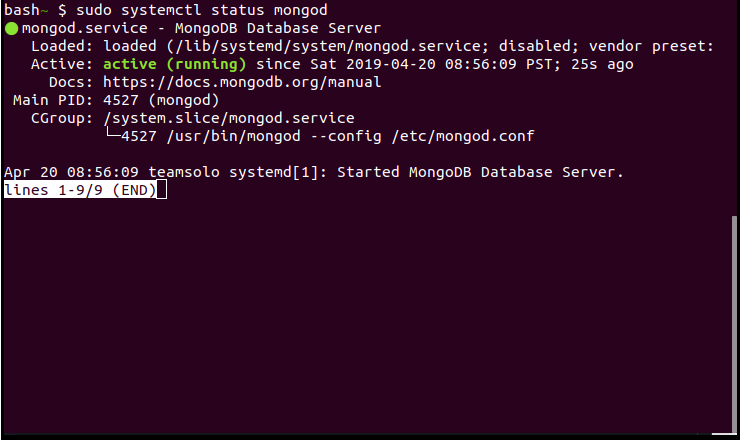
Use PHP to Find a Mongo Document
- Here’s an example of a script that finds a document in the database named
pastTimeDBfrom the collection namedmovie.
1 2 3 4 5 6 7 8 9 10 11 12 13 14 | // Using MongoDBDriverManager $filter = []; $options = []; $query = new MongoDBDriverQuery($filter, $options); $manager = new MongoDBDriverManager('mongodb://localhost:27017'); $result = $manager->executeQuery('pastTimeDb.movie', $query); // Using PHP Library $collection = (new MongoDBClient)->pastTimeDB->movie; $result = $collection->find(); return $result; |
Use PHP to Find Just One Document
See the example below that uses PHP to find just one document in the
pastTimeDBdatabase from themoviecollection in MongoDB.Note that the
$filteris guided by whatever parameter is set in$options. In this example, thelimit => 1is the parameter in the script tells it to locate one document.The
findOne()is a default setting in thePHP Librarythat finds only one document. It’s based on the query.
1 2 3 4 5 6 7 8 9 10 11 12 13 14 15 16 | // Using MongoDBDriverManager $filter = ['movie_name' => 'God Father']; $options = ['limit' => 1]; $query = new MongoDBDriverQuery($filter, $options); $manager = new MongoDBDriverManager('mongodb://localhost:27017'); $result = $manager->executeQuery('pastTimeDb.movie', $query); // Using PHP Library $collection = (new MongoDBClient)->pastTimeDB->movie; $query = ['movie_name' => 'God Father' ]; $updateResult = $collection->findOne($query); |
Use PHP “”Using MongoDBDriverManager”” to Locate MongoDB Documents
Whatever the parameter
$filterspecifies is what the PHP script""Using MongoDBDriverManager""will go by. It finds those documents based on the$filter.Again, the
find()function is a default in thePHP Library. It adheres to whatever the query specifies.
1 2 3 4 5 6 7 8 9 10 11 12 13 14 15 16 | // Using MongoDBDriverManager $filter = ['movie_name' => 'God Father']; $options = []; $query = new MongoDBDriverQuery($filter, $options); $manager = new MongoDBDriverManager('mongodb://localhost:27017'); $result = $manager->executeQuery('pastTimeDb.movie', $query); // Using PHP Library $collection = (new MongoDBClient)->pastTimeDB->movie; $query = ['movie_name' => 'God Father' ]; $updateResult = $collection->find($query); |
Conclusion
This tutorial showed you the way of retrieving MongoDB document using PHP. You learned how to locate a document using the PHP Library’s find() function which has a default setting of finding just one document. We also went over some script examples that included ""Using MongoDBDriverManager"" to locate one or more documents. The role that $filters play in search is vital to narrow down the details about the data you need to retrieve. Now that you know how to use PHP to retrieve a document in MongoDB, let it become second nature for you to use in all of your coding projects.
Pilot the ObjectRocket Platform Free!
Try Fully-Managed CockroachDB, Elasticsearch, MongoDB, PostgreSQL (Beta) or Redis.
Get Started


