How To Drop A MongoDB Collection's Index Using The Golang Driver
Introduction
If you want to optimize the performance of your MongoDB queries, it’s a good idea to use indexes on your collections. Indexes make queries run faster by storing data in an efficient way that’s quick to traverse. When a collection has an index, MongoDB can easily round up the documents that match a given query’s criteria without resorting to a complete collection scan. You’ll probably run into situations when you need to drop an index that you’ve created. In this article, we’ll show you how to to drop MongoDB indexes with Golang.
Prerequisites for creating a MongoDB index in Golang
Before we get started with the code we’ll need to drop an index, let’s take a look at some of the prerequisites that need to be in place for this tutorial:
MongoDB needs to be running. You can type mongo in a terminal window to enter the Mongo Shell and confirm that the service is running.
The Golang language must be installed on the same machine that’s running MongoDB, and the $GOPATH directory for the Golang projects must also be set.
* The official Golang driver for MongoDB, mongo-go-driver, must be installed on the machine’s $GOPATH:
1 | go get go.mongodb.org/mongo-driver/mongo |
- You’ll need to have a MongoDB database and collection on the server that’s compiling and running the Golang scripts for the API calls. Be sure that your collection already has some indexes on it that you’re willing to drop as you follow along with the examples in this tutorial.
Troubleshooting common mongo-go-driver errors
When you’re writing code that uses the mongo-go-driver to drop an index, there are certain errors you may encounter. Let’s look at a few common errors associated with mongo-go-driver:
(NamespaceNotFound) ns not found— If you get this error, the connection to MongoDB likely failed. This error is also seen when the collection or database string was passed incorrectly or when the collection no longer exists.(IndexNotFound) index not found with name— You’re likely to get this error when the index string name passed to theDropOne()andDropAll()methods does not exist. Many MongoDB index names will have an underscore (_) followed by the sort order number (either a1or-1) at the end of the name (for example, an index with a descending sort order might have the name:""My Index_-1"")
Make sure to confirm that the MongoDB index exists, and get its exact name, to avoid the Golang driver’s (IndexNotFound) error:
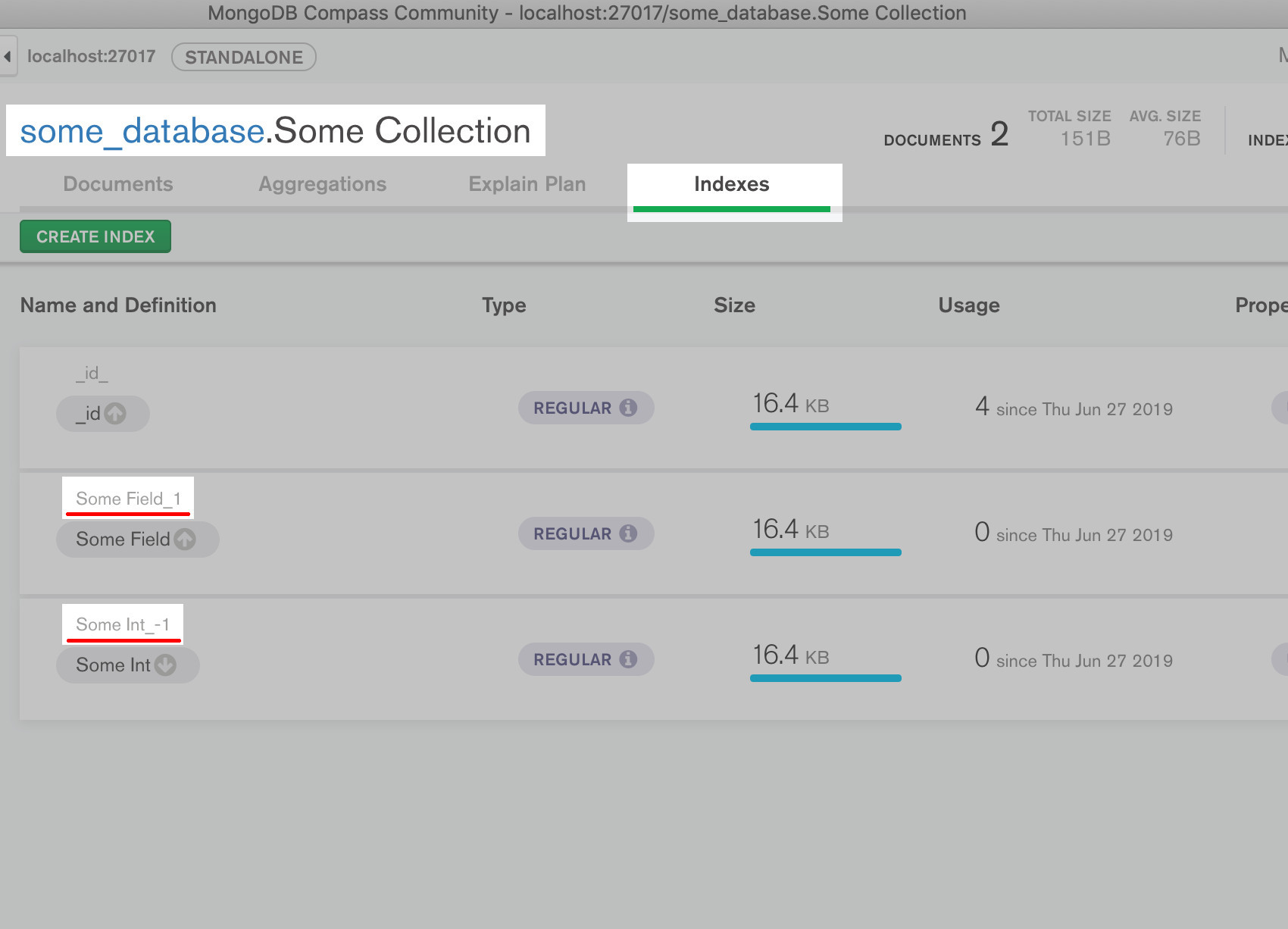
Connect to MongoDB using a Golang script
Now that we’ve taken care of the prerequisites and discussed some potential errors that may occur, we’re ready to focus on writing code. Let’s start off by creating a new Golang script. You can use the touch command or a text editor like Vim or Nano if you’re compiling and running the script on a server. Make sure that the Golang file is in your system’s $GOPATH.
Import the necessary MongoDB and Golang Packages
Next, we’ll use Golang’s import statement to import both the Golang and MongoDB packages needed to create an index:
1 2 3 4 5 6 7 8 9 10 11 12 13 14 | package main import ( // Built-in Golang packages ""context"" // manage multiple requests ""fmt"" // Println() function ""os"" ""reflect"" // get an object type ""time"" // Official 'mongo-go-driver' packages ""go.mongodb.org/mongo-driver/bson"" ""go.mongodb.org/mongo-driver/mongo"" ""go.mongodb.org/mongo-driver/mongo/options"" ""go.mongodb.org/mongo-driver/x/bsonx"" ) |
Declare the MongoDB Golang driver’s main() function
After you’ve got all your import statements in place, you can use func to declare the main() function, which is where all of the MongoDB API calls will occur:
1 | func main() { |
Connect to MongoDB in Golang
We’ll need to have an options.Client() instance that will be used to create a new connection to MongoDB. When you create this instance, be sure to change the host and port URI string to match your server’s domain and MongoDB settings:
1 2 3 | // Declare host and port options to pass to the Connect() method clientOptions := options.Client().ApplyURI(""mongodb://localhost:27017"") fmt.Println(""clientOptions type:"", reflect.TypeOf(clientOptions), ""\n"") |
Now we’ll pass the clientOptions instance to the mongo.Connect() method. Make sure to also pass a context.TODO() object to it:
1 2 3 4 5 6 | // Connect to the MongoDB and return Client instance client, err := mongo.Connect(context.TODO(), clientOptions) if err != nil { fmt.Println(""mongo.Connect() ERROR:"", err) os.Exit(1) } |
Create a Context object to manage the MongoDB API calls
In this step, we’ll be using the time package and creating a new context instance, which can be used to manage multiple API calls:
1 2 | // Declare Context type object for managing multiple API requests ctx, _ := context.WithTimeout(context.Background(), 15*time.Second) |
Declare a new MongoDB collection instance from a database using the Golang driver
At this point, we’re ready to create a new MongoDB collection instance. It’s important to make sure you’re passing the correct collection and database string names to the methods:
1 2 3 | // Access a MongoDB collection through a database col := client.Database(""some_database"").Collection(""Some Collection"") fmt.Println(""Collection type:"", reflect.TypeOf(col), ""\n"") |
Declare a Golang string for the MongoDB index name
Let’s declare a string for the target index name that we’d like to drop:
1 2 3 | // Declare a string of the index name. Make sure to include the sort order // e.g. ""MyIndex_-1"" for an index with a descending sort order indexName := ""Some Field_1"" |
Pass the string with the MongoDB index name to the DropOne() Golang method
We’ll call the collection’s Indexes().DropOne() method and have the API call return a bson.Raw result object:
1 2 | // Call DropOne() method for mongo-go-driver Golang driver: dropResult, err := col.Indexes().DropOne(ctx, indexName) |
Check if the DropOne() method returned any errors
We can use log or a function like fmt.Println() to print out any API errors returned by the Golang driver. If no errors occurred, this code will print out the bson.Raw result:
1 2 3 4 5 6 7 8 | // Check if the DropOne() method returned any errors if err != nil { fmt.Println(""DropOne() ERROR:"", err) os.Exit(1) } else { fmt.Println(""DropOne() result type:"", reflect.TypeOf(dropResult)) fmt.Println(""DropOne() result:"", dropResult) } |
Drop every index in a MongoDB collection using the Golang driver’s DropAll() method
Dropping all of a collection’s indexes is as simple as calling the DropAll() method:
`go
// DropAll() method for mongo-go-driver Golang driver:
dropAllResult, err := col.Indexes().DropAll(ctx)
`
After calling the DropAll() method, it’s good to check if it returned any errors:
`go
if err != nil {
fmt.Println(“”Indexes().DropAll() ERROR:””, err)
os.Exit(1)
} else {
fmt.Println(“”DropAll() result type:””, reflect.TypeOf(dropAllResult))
fmt.Println(“”DropAll() result:””, dropAllResult)
}
`
Conclusion
If you’re managing your data with MongoDB, you’ll probably want to make use of indexes to optimize performance. In some cases, you’ll need to drop one of these indexes from a collection. Fortunately, it’s easy to delete a MongoDB index in Golang with just a bit of simple code. Just follow along with the examples provided in this article, and you’ll be prepared to drop any MongoDB index if needed.
Just the Code
The Golang script shown below represents all of this tutorial’s example code in its entirety:
1 2 3 4 5 6 7 8 9 10 11 12 13 14 15 16 17 18 19 20 21 22 23 24 25 26 27 28 29 30 31 32 33 34 35 36 37 38 39 40 41 42 43 44 45 46 47 48 49 50 51 52 53 54 55 56 57 58 59 60 61 62 | package main import ( // Built-in Golang packages ""context"" // manage multiple requests ""fmt"" // Println() function ""os"" // os.Exit() quit ""reflect"" // get an object type ""time"" // Official 'mongo-go-driver' packages ""go.mongodb.org/mongo-driver/mongo"" ""go.mongodb.org/mongo-driver/mongo/options"" ) func main() { // Declare host and port options to pass to the Connect() method clientOptions := options.Client().ApplyURI(""mongodb://localhost:27017"") fmt.Println(""clientOptions type:"", reflect.TypeOf(clientOptions), ""\n"") // Connect to the MongoDB and return Client instance client, err := mongo.Connect(context.TODO(), clientOptions) if err != nil { fmt.Println(""mongo.Connect() ERROR:"", err) os.Exit(1) } // Declare Context type object for managing multiple API requests ctx, _ := context.WithTimeout(context.Background(), 15*time.Second) // Access a MongoDB collection through a database col := client.Database(""some_database"").Collection(""Some Collection"") fmt.Println(""Collection type:"", reflect.TypeOf(col), ""\n"") // Declare a string of the index name. Make sure to include the sort order // e.g. ""MyIndex_-1"" for an index with a descending sort order indexName := ""Some Field_1"" // Call DropOne() method for mongo-go-driver Golang driver: dropResult, err := col.Indexes().DropOne(ctx, indexName) // Check if the DropOne() method returned any errors if err != nil { fmt.Println(""DropOne() ERROR:"", err) os.Exit(1) } else { fmt.Println(""DropOne() result type:"", reflect.TypeOf(dropResult)) fmt.Println(""DropOne() result:"", dropResult) } // DropAll() method for mongo-go-driver Golang driver: // func (iv IndexView) DropAll(ctx context.Context, // opts *options.DropIndexesOptions) (bson.Raw, error) {} dropAllResult, err := col.Indexes().DropAll(ctx) if err != nil { fmt.Println(""Indexes().DropAll() ERROR:"", err) os.Exit(1) } else { fmt.Println(""DropAll() result type:"", reflect.TypeOf(dropAllResult)) fmt.Println(""DropAll() result:"", dropAllResult) } } |
Pilot the ObjectRocket Platform Free!
Try Fully-Managed CockroachDB, Elasticsearch, MongoDB, PostgreSQL (Beta) or Redis.
Get Started


