How to Create Different Types of Index in MongoDB using PHP
Introduction
This tutorial teaches about creating different types of index in MongoDB using PHP. The benefit of being able to accomplish this task is that you gain flexibility in how you construct indexes. The more personalized indexes are to your needs, the better they will serve you. Find out how. Let’s begin our lesson.
Prerequisites
Download and install MongoDB.
Download and install the matching MongoDB PHP Driver for your version of MongoDB.
*The command pecl ensures that you installed the MongoDB driver:
1 | pecl search mongo |
- Here’s what a successful result looks like:
1 2 3 | Package Stable/(Latest) Local mongo 1.6.16 (stable) MongoDB database driver mongodb 1.6.0alpha1 (alpha) 1.5.3 MongoDB driver for PHP |
- Next, find out the version of your PHP driver. Use this command:
1 | php --version |
- Here’s what a successful result. Yours should resemble something close to this:
1 2 3 4 | PHP 7.2.15-0ubuntu0.18.04.2 (cli) (built: Mar 22 2019 17:05:14) ( NTS ) Copyright (c) 1997-2018 The PHP Group Zend Engine v3.2.0, Copyright (c) 1998-2018 Zend Technologies with Zend OPcache v7.2.15-0ubuntu0.18.04.2, Copyright (c) 1999-2018, by Zend Technologies |
- This is a nice PHP Driver and MongoDB version compatibility chart for you to reference.
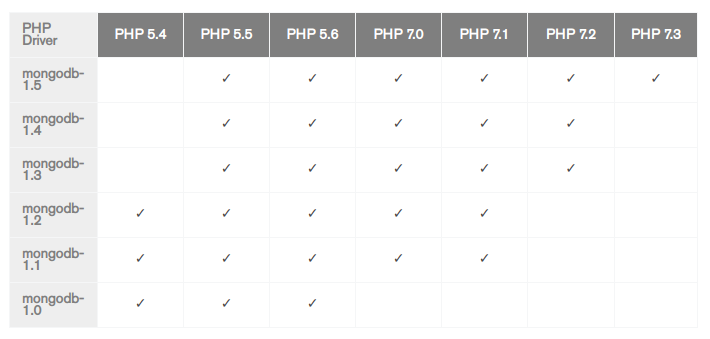
The Fast Way to Start the MongoDB Service
Use Ctrl + Alt + T to open your terminal. A new window should appear.
The
sudocommands allow you to access the system and avoid errors when doing so. Use both commands listed below to start the service for MongoDB and do a status check as well.
1 2 | sudo systemctl start mongod sudo systemctl status mongod |
- Notice the “active running” result next to “Active.” When MongoDB is running, the result should resemble this:
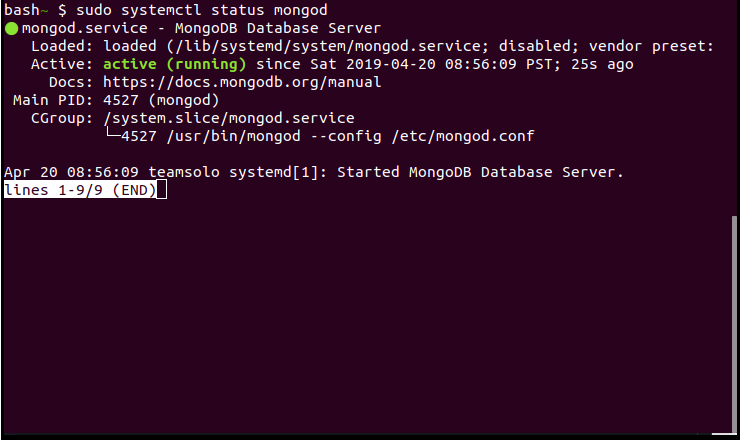
How to Use PHP to Create an Index in MongoDB
- The script below uses the
MongoDB\Driver\Managerand the PHP Library to create a MongoDB index.
1 2 3 4 5 6 7 8 9 10 11 12 13 14 | // Using MongoDB\Driver\Manager $db = new MongoDB\Driver\Manager("mongodb://localhost:27017"); $query = new \MongoDB\Driver\Query(['createIndex' => ['topic_name' => 1]]); $db->executeQuery('abi_db.subjects', $query); // Using PHP Library $con = new MongoDB\Client("mongodb://localhost:27017"); $db = $con->abi_db; $collection = $db->subjects; $indexName = $collection->createIndex(['topic_name' => 1]); |
Save it and name the script “createIndex.php”.
Open your web browser and navigate to it.
Next, look at the page’s “View Page Source”.
Here’s an example of what a successful result should look like:
1 2 3 4 5 6 7 8 9 10 11 12 13 14 15 16 17 | MongoDB\Driver\Query Object ( [filter] => stdClass Object ( [createIndex] => stdClass Object ( [topic_name] => 1 ) ) [options] => stdClass Object ( ) [readConcern] => ) |
Use PHP to Create a Unique Index in MongoDB
- To the “createIndex.php” page you just saved, add
unique => 1to make the index unique.
1 2 3 4 5 6 7 8 9 10 11 12 13 14 | // Using MongoDB\Driver\Manager $db = new MongoDB\Driver\Manager("mongodb://localhost:27017"); $query = new \MongoDB\Driver\Query(['createIndex' => ['topic_name' => 1], ['unique' => 1]]); $db->executeQuery('abi_db.subjects', $query); // Using PHP Library $con = new MongoDB\Client("mongodb://localhost:27017"); $db = $con->abi_db; $collection = $db->subjects; $indexName = $collection->createIndex(['topic_name' => 1],['unique' => 1]); |
To keep the changes you just made, save the page again, then refresh it.
Now, verify the page’s “View Page Source”.
Your newly edited “createIndex.php” page should look similar to this:
1 2 3 4 5 6 7 8 9 10 11 12 13 14 15 16 17 18 19 20 21 22 | MongoDB\Driver\Query Object ( [filter] => stdClass Object ( [createIndex] => stdClass Object ( [topic_name] => 1 ) [0] => stdClass Object ( [unique] => 1 ) ) [options] => stdClass Object ( ) [readConcern] => ) |
>NOTE: With the script below, you can easily determine if your PHP script was successful. It uses the db.collection.getIndexes() shell command in MongoDB. Here it is:
1 2 3 4 5 6 7 8 9 10 11 12 13 14 15 16 17 18 19 20 | > db.subjects.getIndexes() [ { "v" : 2, "key" : { "_id" : 1 }, "name" : "_id_", "ns" : "abi_db.subjects" }, { "v" : 2, "unique" : true, "key" : { "topic_name" : 1 }, "name" : "topic_name_1", "ns" : "abi_db.subjects" } ] |
- The
uniqueindex modification worked!
Conclusion
This tutorial went over creating different types of index in MongoDB using PHPx000D. We showed you how to create a standard MongoDB index. We also went over how to create a unique => 1 index to further customize your index. It’s also important to test the success of your scripts to verify that they’ll work for you in the way you require. The processes we discussed showed appropriate examples of that as well. Go ahead and try these methods for your projects now and enjoy the flexibility of indexes you create in MongoDB.
Pilot the ObjectRocket Platform Free!
Try Fully-Managed CockroachDB, Elasticsearch, MongoDB, PostgreSQL (Beta) or Redis.
Get Started


