Check If A MongoDB Server Is Running Using The PyMongo Python Driver
Introduction
When you work on a MongoDB database project, it’s important to verify that your port and domain are correct. Having the wrong settings and not realizing it right away can quickly lead to slowed productivity and increased frustration. This tutorial shows you how to check MongoDB server running PyMongo Python so that an exception is raised if the server doesn’t connect. You benefit by being able to correct the settings and make method API calls without further hesitation.
If you know the steps and want to forgo the details of this tutorial, skip to Just the Code.
Prerequisites
Install the MongoDB database application.
Install PyMongo, the Python driver for MongoDB. It’s recommended to use PIP3 to install PyMongo like this:
1 | pip3 install pymongo |
Use MongoDB Compass Graphical User Interface (GUI) to try to make a server connection
- Make an effort to connect with the server by way of the MongoDB Compass GUI if you have the application. You’ll indicate the domain name and port you’re trying to connect.
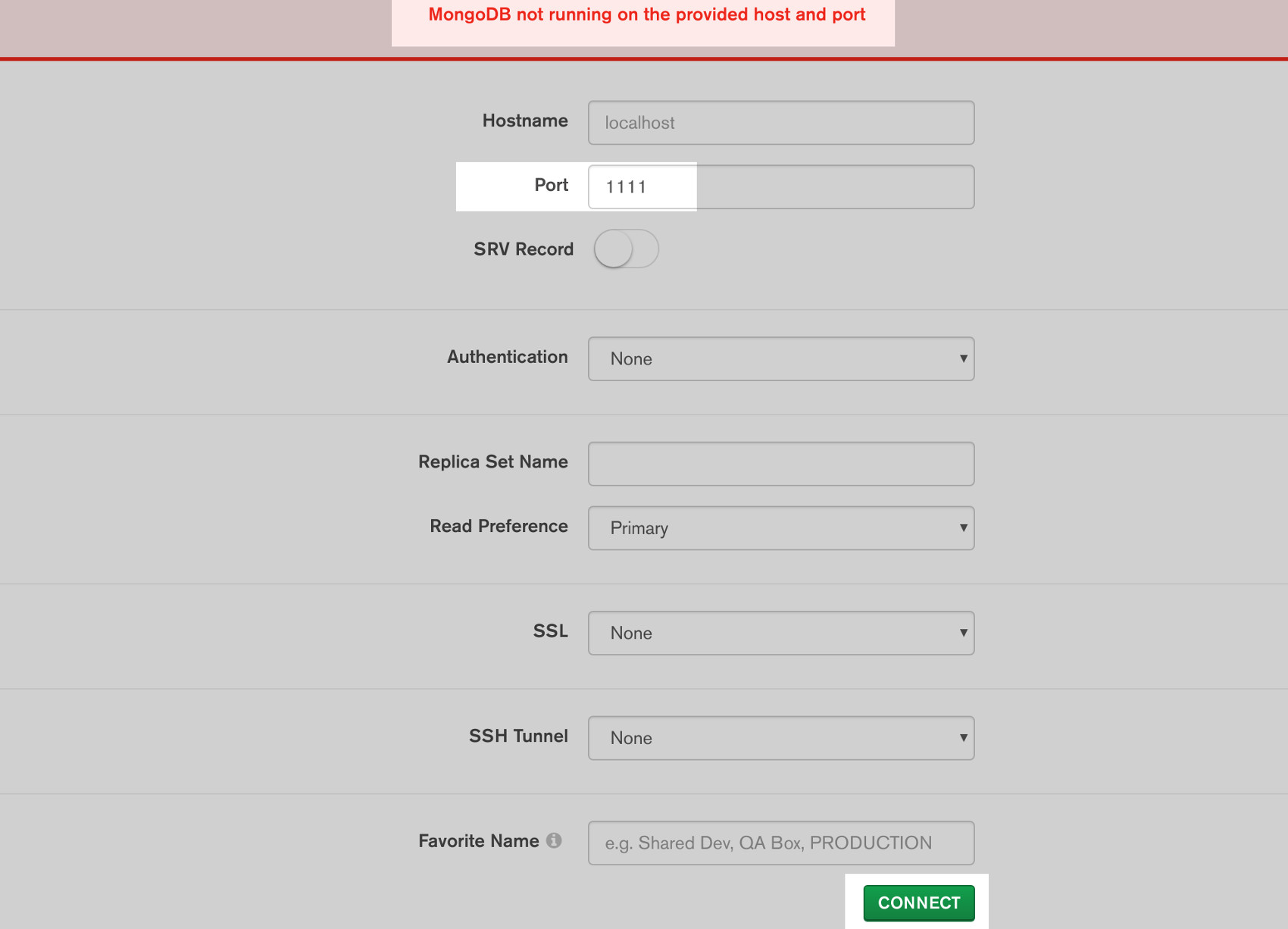
- If it fails, you’ll see a message similar to this:
1 | MongoDB is not running on the provided host and port |
Why MongoDB doesn’t raise exceptions naturally
MongoDB is a powerful document database that focuses on search and document retrieval capabilities. Exception raising is not the highest priority. But that should be okay giving what MongoDB has to offer far outweighs how it handles exceptions.
When the MongoClient() receives the settings of the port and domain and they aren’t the same as the server, an exception won’t automatically be raised. The good news is that there are ways to go around it so your coding isn’t hindered in the least.
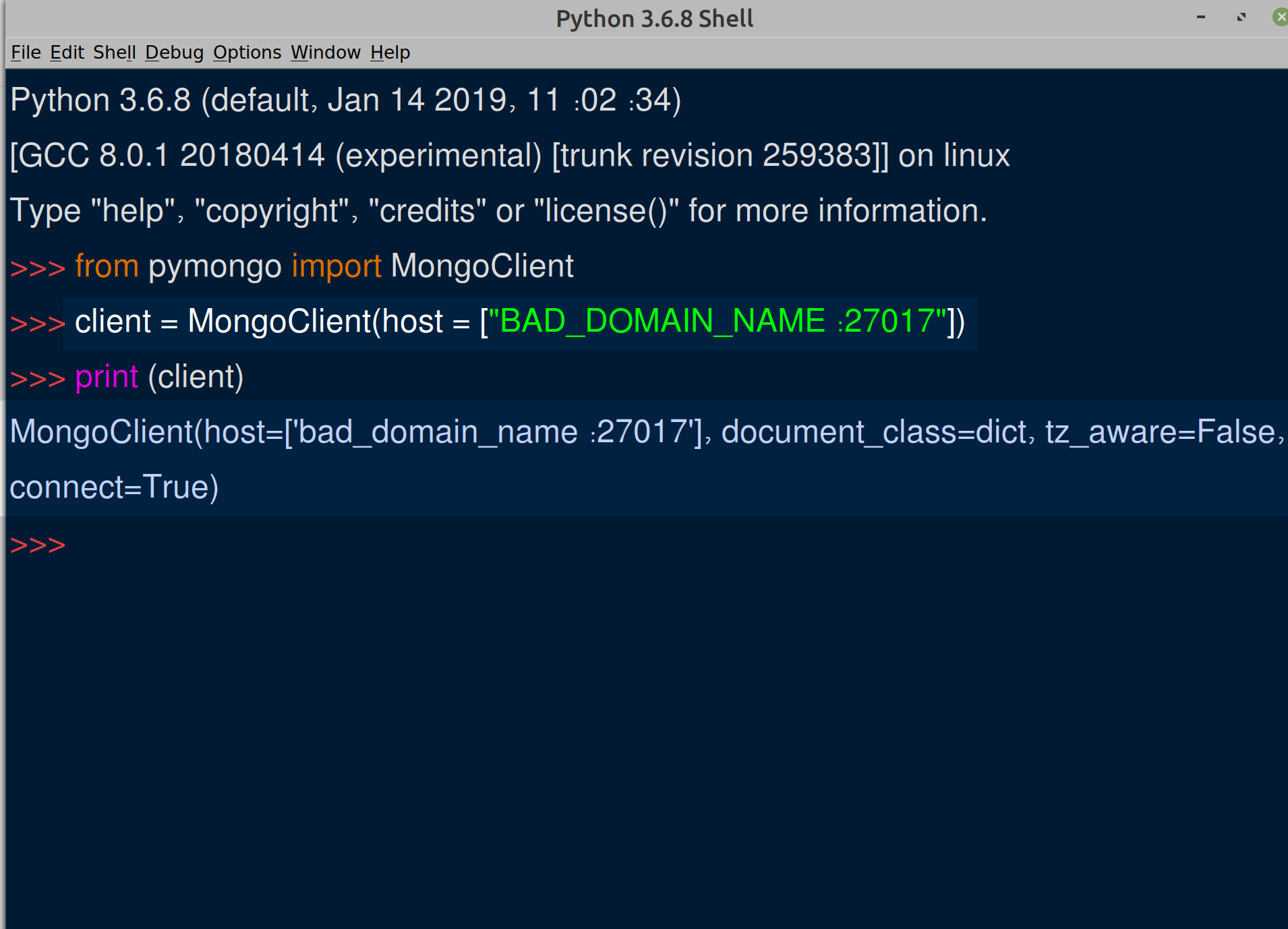
Raise an exception with the server_info() client object method
- The
server_info()method of the client object can be called when MongoDB returns a client instance. You’re verifying that the instance is genuine.
1 2 3 | client = MongoClient(host = ["localhost:1111"]) client.server_info() |
- An exception
ServerSelectionTimeoutErroris shown when the port string and domain are settings are wrong.
Use the parameter serverSelectionTimeoutMS for the connection call timeout
- The method of the
MongoClient()for the timeout you’ll set is calledserverSelectionTimeoutMS. In milliseconds is the integer value because it portrays the API call timeout setting.
1 2 3 4 5 6 7 8 9 10 11 12 13 14 15 16 17 18 19 20 21 22 23 24 25 | from pymongo import MongoClient import time # epoch time before API call start = time.time() try: # attempt to create a client instance of PyMongo driver client = MongoClient(host = ["localhost:1111"], serverSelectionTimeoutMS = 2000) # call the server_info() to verify that client instance is valid client.server_info() # will throw an exception except: print ("connection error") # print the time that has elapsed print (time.time() - start) |
The above code stops the API call to connect to MongoDB after a few seconds time has elapsed, and raises an exception.
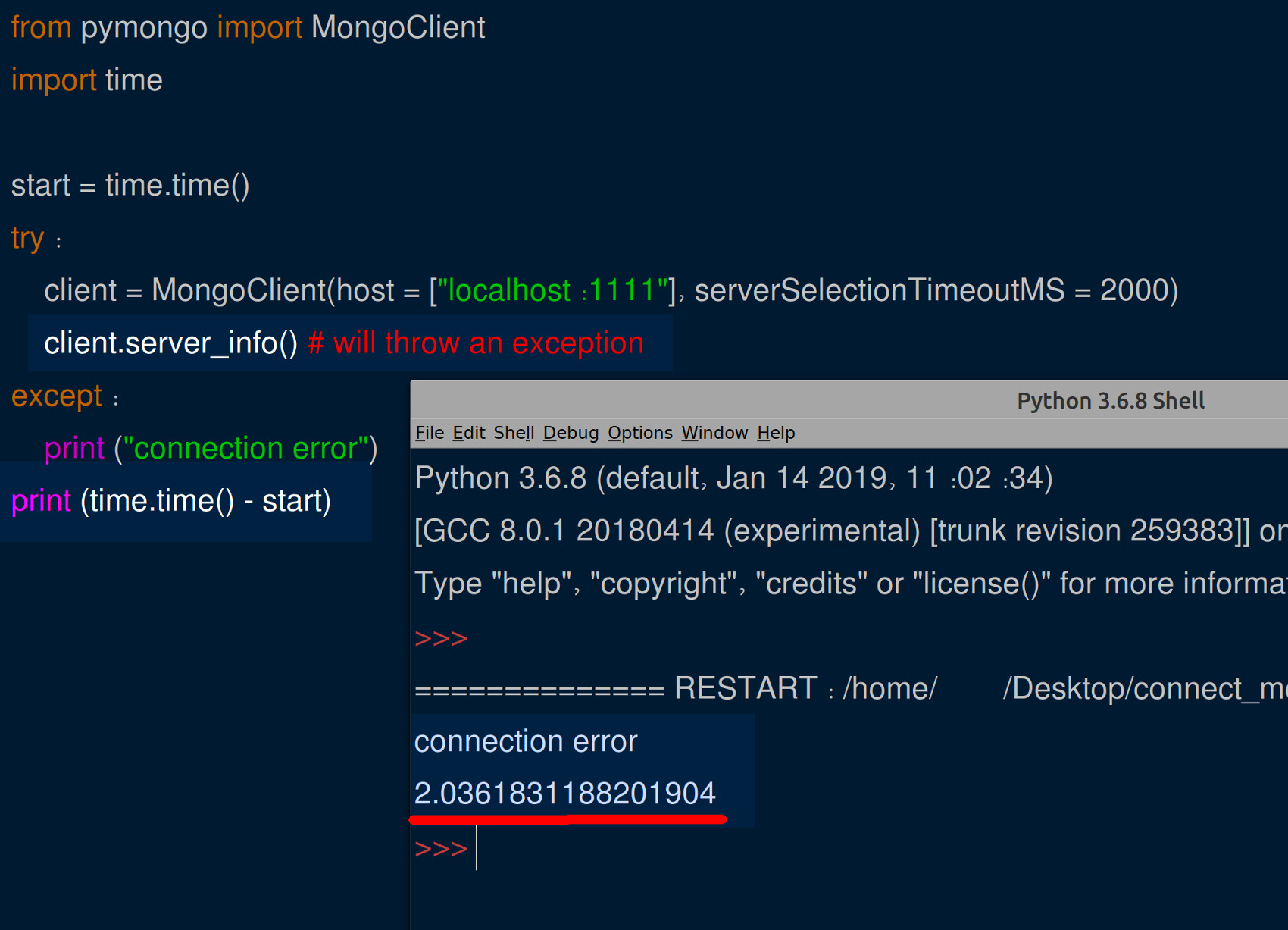
>NOTE: Thirty seconds is the default timeout if you don’t set the timeout integer of the serverSelectionTimeoutMS method.
Do an importation of the PyMongo driver Python packages
- Server connection errors are caught when you import the method
MongoClientand thepymongo.errorslibrary.
1 2 3 | # import the MongoClient class libraries from pymongo import MongoClient, errors |
Make a Python function declaration to use PyMongo to connect
- A
MongoClientclient instance will be returned when you use the functiondefto try to make a MongoDB server connection.
1 | def mongodb_connect(domain, port): |
Make one string to concatenate the parameters of the port and the domain
1 2 3 | # create a domain and port string for the MongoDB server domain_str = str(domain) + ":" + str(port) |
Use the host string to make a MongoClient() client instance
1 2 3 4 5 6 7 8 9 10 11 12 13 14 15 16 17 | try: # print the port and domain to connect to print ("nTrying to connect to MongoDB server:", domain, "on port:", port) # connect to a MongoDB server that doesn't exist client = MongoClient( host = [domain_str], # timeout is in milliseconds serverSelectionTimeoutMS = 2000 ) |
Determine if connection settings are valid
- Call the method
server_info()of the client instance to check MongoDB server running Pymongo Python with the exception calledServerSelectionTimeoutError. Use the indentation try-except.
1 2 3 4 5 6 7 8 9 10 11 12 13 14 15 | # server_info() should raise exception if host settings are invalid print ("server_info():", client.server_info()) except errors.ServerSelectionTimeoutError as err: # catch pymongo.errors.ServerSelectionTimeoutError print ("pymongo ERROR:", err) # set the client instance to None in case of connection error client = None return client |
- If the connection fails, the former object of the client instance will convert into an object
NoneType.
Run a test by passing a few settings so that an AttributeError is raised
- Make the connection fail on purpose to test the ability for the function to discern a failed connection.
>NOTE: For raising exceptions, the object NoneType doesn’t have the same attributes of MongoDB as the AttributeError does. This is why the AttributeError is recommended.
1 2 3 4 5 6 7 8 9 10 11 12 13 14 15 16 17 18 19 20 21 | # call the mongodb_connect() function client = mongodb_connect("localhost", 1111) print ("client:", client) # use a try-except block when getting database/collection try: # create new database and collection instances db = client.SomeDatabase col = db["Some Collection"] except AttributeError as error: # should raise AttributeError if mongodb_connect() function returned "None" print ("Get MongoDB database and collection ERROR:", error) |
Analyze the client instance of PyMongo
- Verify the connection by using the statement
ifto analyze if there is aNoneclient instance to check MongoDB server running PyMongo Python.
1 2 3 4 5 6 7 8 9 10 11 12 13 | # or evaluate the client object instead if client != None: # create new database and collection instances db = client.SomeDatabase col = db["Some Collection"] else: print ("Client instance is invalid") |
Perform some API calls to find exceptions of the ServerSelectionTimeoutError
- As an alternate to the method
server_info(), locate the errors with a indentation block try-except.
1 2 3 4 5 6 7 8 9 10 11 12 13 14 15 16 17 18 19 | # connect to a MongoDB server that doesn't exist client = MongoClient( host = ["DOES_NOT_EXIST"], # timeout is in milliseconds serverSelectionTimeoutMS = 2000 ) print ("nCreating database and collection form 'bad' client instance") # create new database and collection instances db = client.SomeDatabase col = db["Some Collection"] |
Use the method find_one() to locate exceptions of the ServerSelectionTimeoutError to check MongoDB server running PyMongo Python
1 2 3 4 5 6 7 8 9 10 11 | # try to make a find_one() method call to the collection try: one_doc= col.find_one() print ("nfind_one():", one_doc) except errors.ServerSelectionTimeoutError as err: print ("nfind_one() ERROR:", err) |
Conclusion
This tutorial explained various ways to check MongoDB server running PyMongo Python. In it, you learned how to intentionally raise exceptions to verify that a connection failed. You also discovered how to confirm a valid MongoDB server connection.
In a successful connection, the correct port settings and domain were specified. It’s good to know that you can verify your connection settings in a variety of ways. Now you can pick which method works best for you and have some backup techniques to select from as well.
Just the Code
Here’s a complete sample code to for you to check MongoDB server running Pymongo Python.
1 2 3 4 5 6 7 8 9 10 11 12 13 14 15 16 17 18 19 20 21 22 23 24 25 26 27 28 29 30 31 32 33 34 35 36 37 38 39 40 41 42 43 44 45 46 47 48 49 50 51 52 53 54 55 56 57 58 59 60 61 62 63 64 65 66 67 68 69 70 71 72 73 74 75 76 77 78 79 80 81 82 83 84 85 86 87 88 89 90 91 92 93 94 95 96 97 98 99 100 101 102 103 104 105 106 107 108 109 110 111 112 113 114 115 116 117 118 119 120 121 122 123 124 125 126 127 128 129 130 131 132 133 134 135 136 137 138 139 | #!/usr/bin/env python3 #-*- coding: utf-8 -*- # import the MongoClient class from pymongo import MongoClient, errors import time # create a timestamp before making API call start = time.time() # check the seconds that have elapsed try: client = MongoClient(host = ["localhost:1111"], serverSelectionTimeoutMS = 2000) client.server_info() # will throw an exception except: print ("connection error") # print the time difference print (time.time() - start) # define a function that validates the client instance def mongodb_connect(domain, port): # create a domain and port string for the MongoDB server domain_str = str(domain) + ":" + str(port) try: # print the port and domain to connect to print ("nTrying to connect to MongoDB server:", domain, "on port:", port) # connect to a MongoDB server that doesn't exist client = MongoClient( host = [domain_str], # timeout is in milliseconds serverSelectionTimeoutMS = 2000 ) # server_info() should raise exception if host settings are invalid print ("server_info():", client.server_info()) except errors.ServerSelectionTimeoutError as err: # catch pymongo.errors.ServerSelectionTimeoutError print ("pymongo ERROR:", err) # set the client instance to None in case of connection error client = None return client # call the mongodb_connect() function client = mongodb_connect("localhost", 1111) print ("client:", client) # use a try-except block when getting database/collection try: # create new database and collection instances db = client.SomeDatabase col = db["Some Collection"] except AttributeError as error: # should raise AttributeError if mongodb_connect() function returned "None" print ("Get MongoDB database and collection ERROR:", error) # or evaluate the client object instead if client != None: # create new database and collection instances db = client.SomeDatabase col = db["Some Collection"] else: print ("Client instance is invalid") # connect to a MongoDB server that doesn't exist client = MongoClient( host = ["DOES_NOT_EXIST"], # timeout is in milliseconds serverSelectionTimeoutMS = 2000 ) print ("nCreating database and collection form 'bad' client instance") # create new database and collection instances db = client.SomeDatabase col = db["Some Collection"] # try to make a find_one() method call to the collection try: one_doc= col.find_one() print ("nfind_one():", one_doc) except errors.ServerSelectionTimeoutError as err: print ("nfind_one() ERROR:", err) |
Pilot the ObjectRocket Platform Free!
Try Fully-Managed CockroachDB, Elasticsearch, MongoDB, PostgreSQL (Beta) or Redis.
Get Started



