Create A PostgreSQL Table And Insert Data Using The Psycopg2 Adapter For Python
Introduction
If you’re using Python to interact with PostgreSQL, it’s important to know all the different database operations you can perform in your scripts. With the psycopg2 adapter, you can do more than just query for data– you can also create tables and add rows to them. This article will introduce the execute() method for the psycopg2 adapter for PostgreSQL, and it will show you how to use it to create a PostgreSQL table and insert data with the psycopg2 adapter for Python.
Prerequisites
Before we start working on our Python script, let’s look at the key prerequisites that are necessary for this tutorial:
You’ll need to have Python 3 installed, as well as the PIP package manager. Use the
python3 -Vandpip3 -Vcommands to retrieve the version numbers for your installations of Python and PIP3.You can use the the
pip3package manager to install thepsycopg2library:
1 | pip3 install psycopg2 |
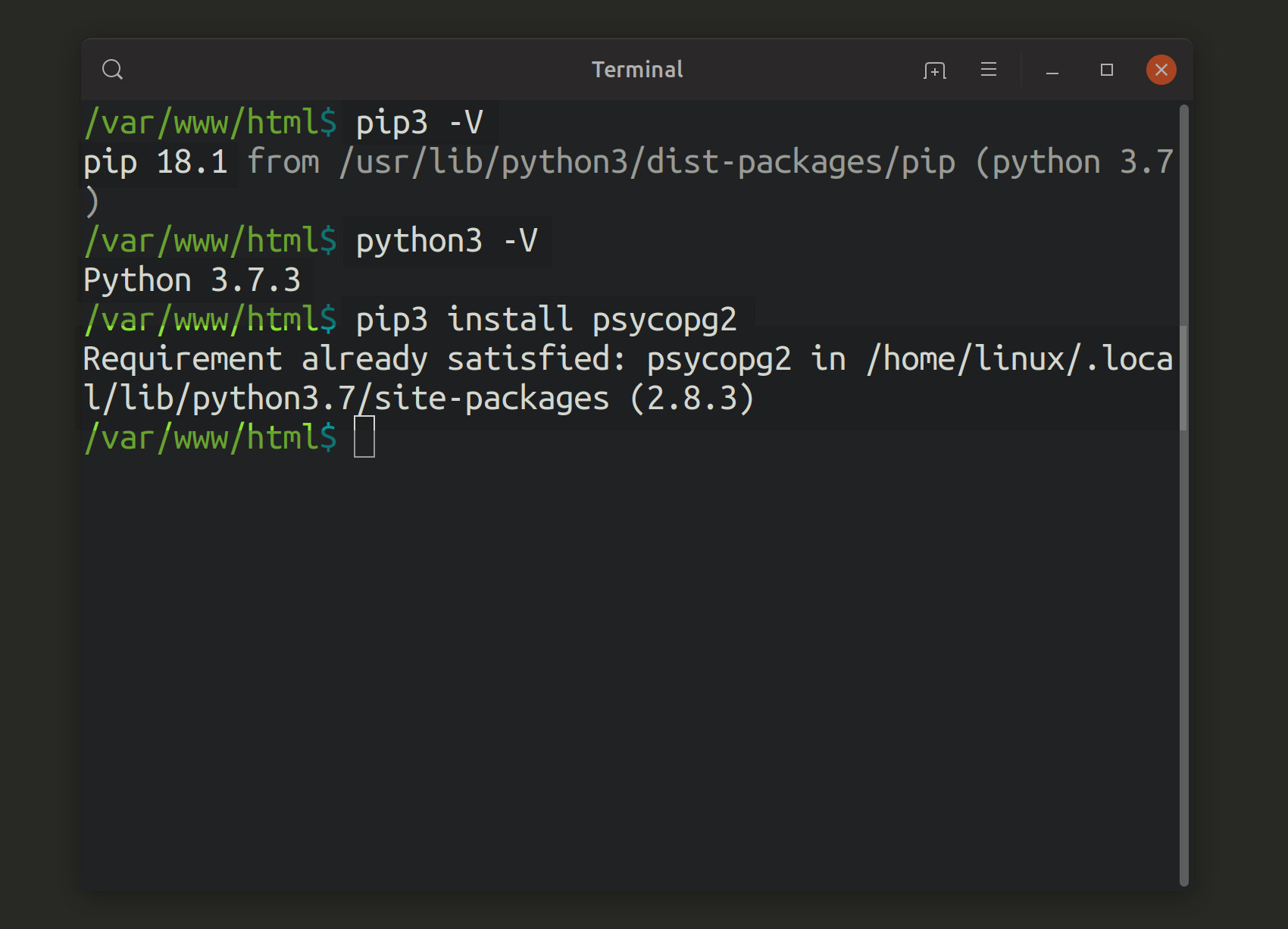
- You’ll need to have a PostgreSQL database created on your server, and you’ll also need a user that has been granted privileges to the database. You can do this in the
psqlinterface using the following commands:
1 2 3 | CREATE DATABASE some_database; CREATE USER some_user WITH ENCRYPTED PASSWORD 'mypass'; GRANT ALL PRIVILEGES ON DATABASE some_database TO some_user; |
Import the psycopg2 modules for executing PostgreSQL statements in a Python script
Once you’ve made sure that all your prerequisites are in place, you can proceed to create your Python script. You can create it in your favorite IDE, or you can use the touch command in a UNIX terminal, making sure that your file has the .py extension. Then, import the following psycopg2 libraries at the beginning of the script:
1 2 3 4 5 | # import the psycopg2 database adapter for PostgreSQL from psycopg2 import connect, sql # use a Python UUID for the table's PRIMARY KEY import uuid |
NOTE: The code shown in this article uses Python’s built-in uuid library to generate unique IDs for the table’s PRIMARY KEY column. The connect library is used for establishing a connection with PostgreSQL and for generating a cursor for the execute() method.
Connect to PostgreSQL using psycopg2’s ‘connect()’ method
1 2 3 4 5 6 7 | # declare a new PostgreSQL connection object conn = connect( dbname = "python_test", user = "objectrocket", host = "localhost", password = "mypass" ) |
Be sure to pass the correct parameters when calling the connect() method, and keep in mind that the string you pass to the dbname parameter will be the database into which your new table will be inserted.
Define a function that will execute the PostgreSQL statements
The following function passes a SQL string to the cursor object’s execute() method inside a try-except indentation block:
1 2 3 4 5 6 7 8 9 10 11 12 13 14 15 16 17 18 19 20 21 22 23 24 25 26 27 28 29 | # define a function that will execute SQL statements def execute_sql(ident=None, statement): print ("\nexecute_sql() SQL statement:", statement) # check if SQL statement/query end with a semi-colon if statement[-1] != ";": err = "execute_sql() ERROR: All SQL statements and " err = err + "queries must end with a semi-colon." print (err) else: try: # have sql.SQL() return a sql.SQL object sql_object = sql.SQL( # pass SQL string to sql.SQL() statement ).format( # pass the identifier to the Identifier() method sql.Identifier( ident ) ) # pass the psycopg2.sql.SQL object to execute() method cursor.execute( sql_object ) # print message if no exceptions were raised print ("execute_sql() FINISHED") except Exception as err: print ("execute_sql() ERROR:", err) |
If the PostgreSQL server raises an error, it will get returned to the psycopg2 adapter and the function will print it.
Dropping a PostgreSQL table using the execute_sql() function
The following code example shows how we would pass a SQL string to the function in order to drop a table:
1 2 3 4 5 | # drop the table if it already exists sql_statement = "DROP TABLE some_table;" # call the function to drop table execute_sql(TABLE_NAME, sql_statement) |
If the table doesn’t exist, the following response will be returned:
1 2 | execute_sql() SQL statement: DROP TABLE some_table; execute_sql() ERROR: table "some_table" does not exist |
Declare a cursor object and string for the PostgreSQL table name
In the code shown below, we declare a string for the table name and instantiate a psycopg2 cursor object. The cursor will be used to execute SQL statements using the execute_sql() function we defined earlier:
1 2 3 4 5 | # declare a string for the table name TABLE_NAME = "some_table" # instantiate a cursor object from the connection cursor = conn.cursor() |
Declare a SQL string for creating a new PostgreSQL table
Now, let’s declare a SQL statement string that will create a PostgreSQL table:
1 2 3 4 5 6 7 8 | # declare a SQL string for CREATE TABLE sql_statement = """ CREATE TABLE {} ( col_uuid VARCHAR(32) PRIMARY KEY, col_str VARCHAR(64) UNIQUE NOT NULL, col_int INTEGER NOT NULL, col_bool BOOLEAN NOT NULL );""".format( TABLE_NAME ) |
NOTE: A Python uuid.UUID string, converted from the uuid.uuid4() method, has a character length of 32.
Execute the PostgreSQL ‘CREATE TABLE’ transaction
We can execute the SQL string by passing it, along with the TABLE_NAME string, to the execute_sql() function:
1 2 3 4 5 | # print the psycopg2.sql.SQL object print ("CREATE TABLE sql_statement:\n", sql_statement) # call the function to create table execute_sql(TABLE_NAME, sql_statement) |
Declare a SQL string for inserting rows of data into a PostgreSQL table
We’ll declare another SQL string that will use the INSERT INTO SQL command to insert several rows of data into the table we just instructed psycopg2 to create.
We’ll use the curly braces ({}) as substitutions to generate UUIDs for each row of data:
1 2 3 4 5 6 | # declare a string that will INSERT rows into the table sql_statement = """INSERT INTO {} (col_uuid, col_str, col_int, col_bool) VALUES ('{}', 'hello, world', 1234, true), ('{}', 'kumusta, mundo', 42, false), ('{}', '你好,世界', 4321, 'yes');""" # string must be enclosed using single-quotes (') |
All that’s left to do is to pass uuid.uuid4().hex to the string’s format() method to generate the UUIDs:
1 2 3 4 5 6 7 8 | # each '{}' needs a substitution sql_statement = sql_statement.format( TABLE_NAME, uuid.uuid4().hex, uuid.uuid4().hex, uuid.uuid4().hex ) # string must be enclosed using single-quotes (') |
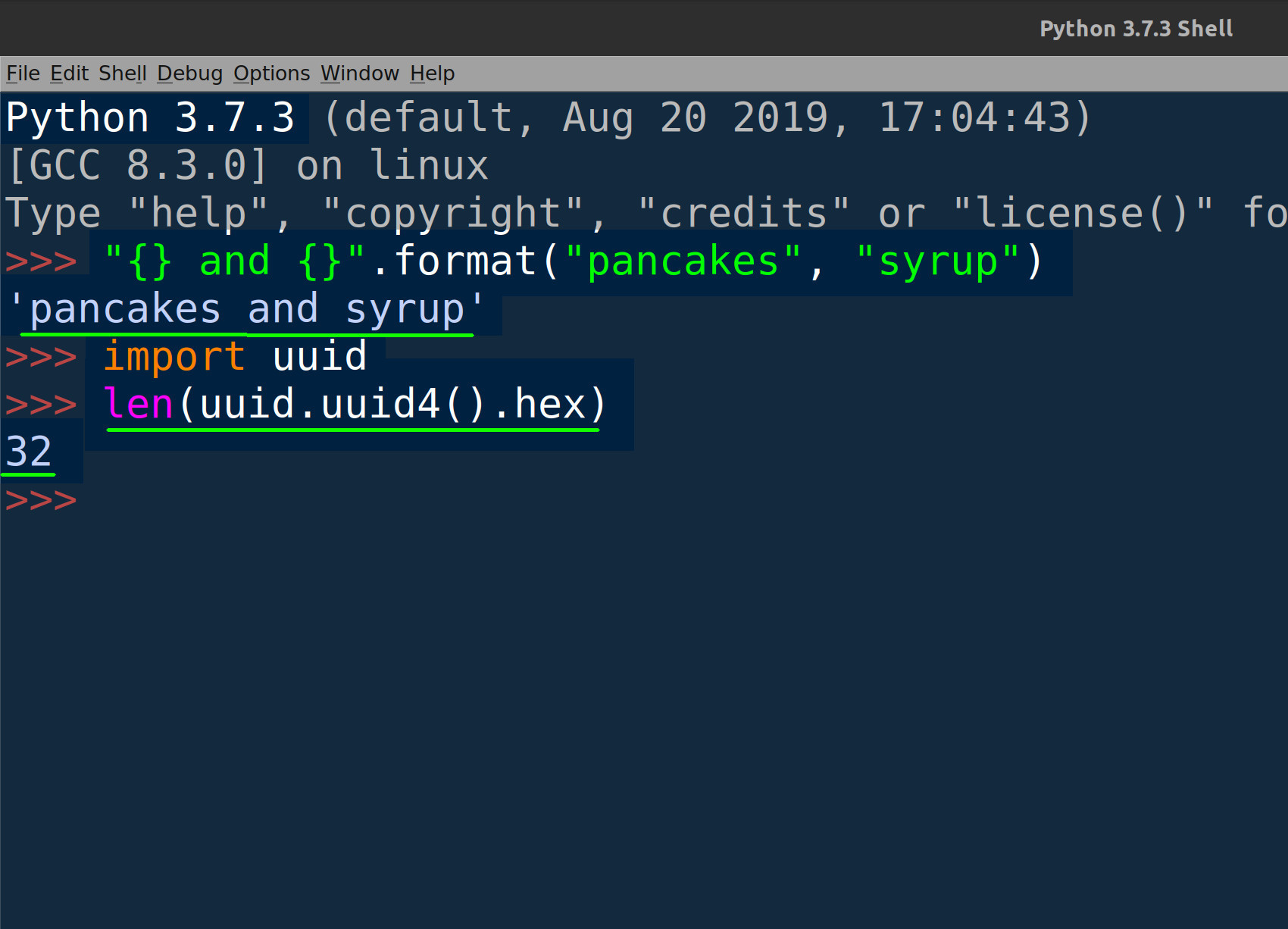
When you run your Python script, it should generate a SQL statement string that looks something like this:
1 2 3 4 | INSERT INTO some_table (col_uuid, col_str, col_int, col_bool) VALUES ('5e4dbd53d357478b93610608413a3d38', 'hello, world', 1234, TRUE), ('c45e750e271a448f9c56ffcf0a5636d7', 'kumusta, mundo', 42, FALSE), ('e45235027b884dbcb5d3381be9e8a5d7', '你好,世界', 1234, 'yes'); |
Execute the PostgreSQL ‘INSERT INTO’ transaction
Just like we did with the CREATE TABLE string, we’ll also have to pass the INSERT INTO some_table string to the execute_sql() function:
1 2 3 4 5 | # print the SQL statement print ("INSERT INTO sql_statement:\n", sql_statement) # call the function to insert data into table execute_sql(TABLE_NAME, sql_statement) |
Commit the PostgreSQL transactions and close the connection
Finally, we commit the transactions to the PostgreSQL server and then close the connection and cursor object:
1 2 3 4 5 6 7 8 | # commit transactions to PostgreSQL conn.commit() # close the cursor object to avoid memory leaks cursor.close() # close the connection object conn.close() |
Run the Python script to create the PostgreSQL table and insert data rows
Now that we’ve finished reviewing all the parts of our script, we can try running it. Save the code in your Python script and navigate to your PostgreSQL-Python project directory. Then, run the script using the python3 command.
You should see your terminal or command prompt window print something like this:
1 2 3 4 5 | execute_sql() SQL statement: INSERT INTO some_table (col_uuid, col_str, col_int, col_bool) VALUES ('5e4dbd53d357478b93610608413a3d38', 'hello, world', 1234, true), ('c45e750e271a448f9c56ffcf0a5636d7', 'kumusta, mundo', 42, false), ('e45235027b884dbcb5d3381be9e8a5d7', '你好,世界', 1234, 'yes'); execute_sql() FINISHED |
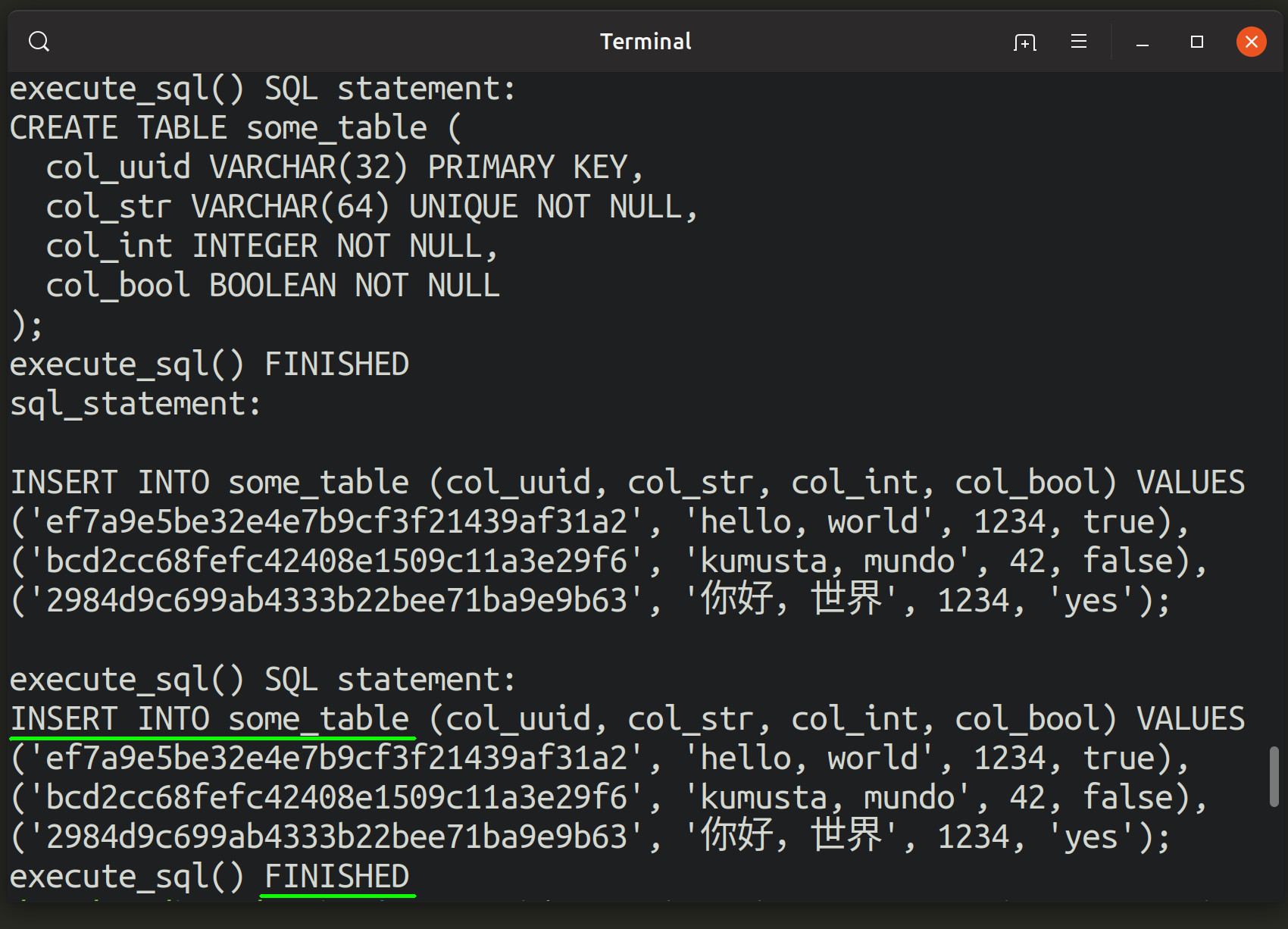
Use ‘psql’ to verify that the data rows were inserted into the PostgreSQL tablePostgreSQL
We can verify that both the PostgreSQL table and its data were created in Python by going back into the database using the psql interface. Use the following SQL statements to get all the rows from the new table you just created:
1 2 | \dt SELECT * FROM some_table; |
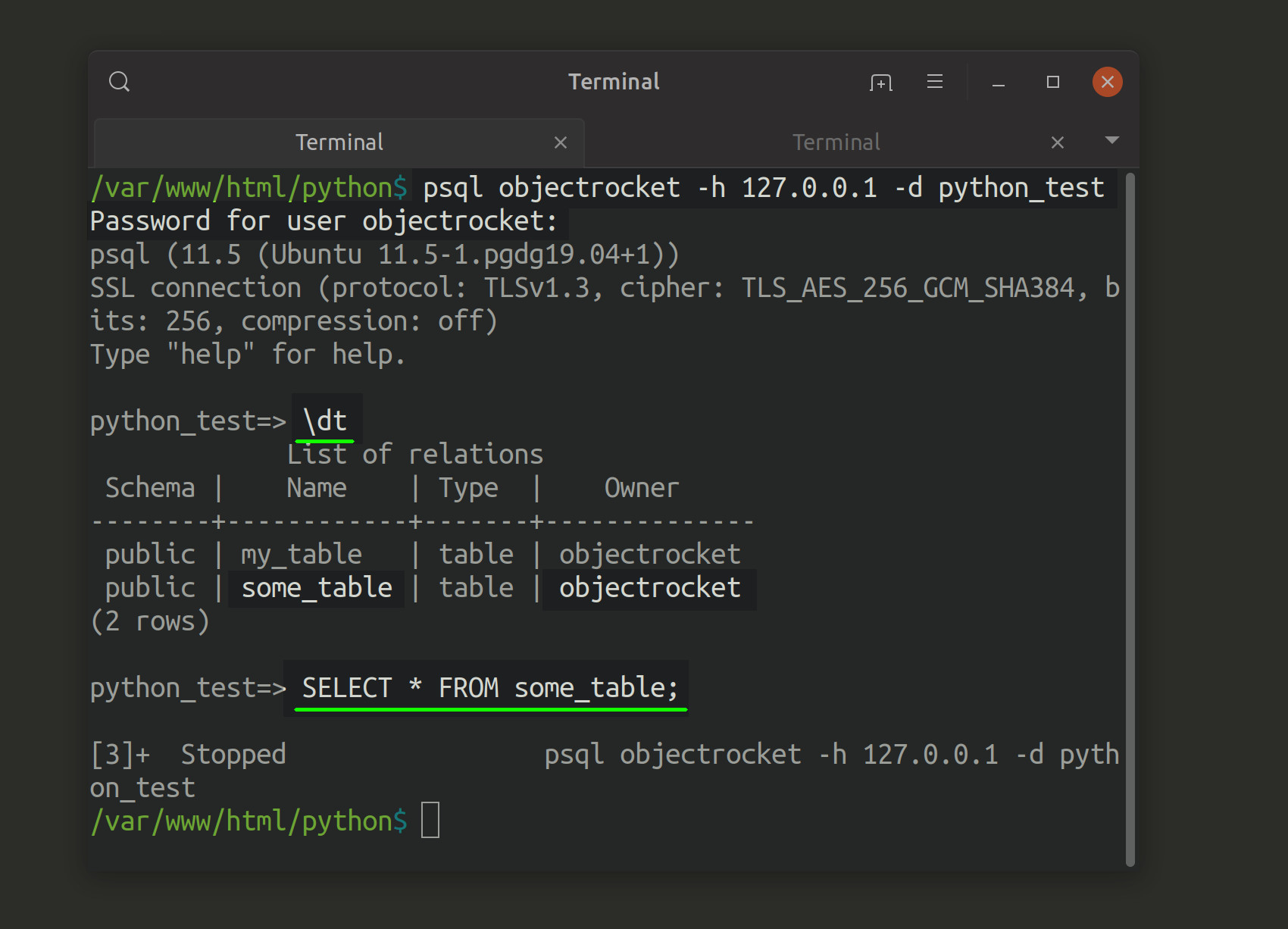
Conclusion
There are many ways to interact with PostgreSQL and execute various database operations. One common method is to connect to PostgreSQL via a Python script, using the psycopg2 package. In this tutorial, we showed you how to create a table and insert data using the psycopg2 adapter for Python. If you follow along with the examples we provided, you’ll be able to create your own Python script and execute whatever database transactions you need.
Just the Code
We looked at quite a bit of code throughout this tutorial. Shown below is the sample Python script in its entirety:
1 2 3 4 5 6 7 8 9 10 11 12 13 14 15 16 17 18 19 20 21 22 23 24 25 26 27 28 29 30 31 32 33 34 35 36 37 38 39 40 41 42 43 44 45 46 47 48 49 50 51 52 53 54 55 56 57 58 59 60 61 62 63 64 65 66 67 68 69 70 71 72 73 74 75 76 77 78 79 80 81 82 83 84 85 86 87 88 89 90 91 92 93 94 95 96 97 98 99 100 101 102 103 104 105 | #!/usr/bin/python3 # -*- coding: utf-8 -*- # import the psycopg2 database adapter for PostgreSQL from psycopg2 import connect, sql # use a Python UUID for the table's PRIMARY KEY import uuid # declare a new PostgreSQL connection object conn = connect( dbname = "python_test", user = "objectrocket", host = "localhost", password = "mypass" ) # define a function thPostgreSQLatPostgreSQL will execute SQL statements def execute_sql(ident, sPostgreSQLtatement): PostgreSQL print ("\nexecute_sqPostgreSQLl() SQL statement:", statement) PostgreSQL # check if SQL statePostgreSQLment/query end with a semi-colon if statement[-1] != PostgreSQL";": err = "execute_sPostgreSQLql() ERROR: All SQL statements and " err = err + "quePostgreSQLries must end with a semi-colon." print (err)PostgreSQL else:PostgreSQL try:PostgreSQL # have sql.SPostgreSQLQL() return a sql.SQL object sql_object =PostgreSQL sql.SQL( # pass SPostgreSQLQL string to sql.SQL() statemenPostgreSQLt ).format(PostgreSQL # pass tPostgreSQLhe identifier to the Identifier() method sql.IdenPostgreSQLtifier( ident ) )PostgreSQL PostgreSQL # pass the pPostgreSQLsycopg2.sql.SQL object to execute() method cursor.execuPostgreSQLte( sql_object ) # print message if no exceptions were raised print ("execute_sql() FINISHED") except Exception as err: print ("execute_sql() ERROR:", err) # declare a string for the table name TABLE_NAME = "some_table" # instantiate a cursor object from the connection cursor = conn.cursor() # drop the table if it already exists sql_statement = "DROP TABLE some_table;" # call the function to drop table execute_sql(TABLE_NAME, sql_statement) # declare a SQL string for CREATE TABLE sql_statement = """ CREATE TABLE {} ( col_uuid VARCHAR(32) PRIMARY KEY, col_str VARCHAR(64) UNIQUE NOT NULL, col_int INTEGER NOT NULL, col_bool BOOLEAN NOT NULL );""".format( TABLE_NAME ) # print the psycopg2.sql.SQL object print ("CREATE TABLE sql_statement:\n", sql_statement) # call the function to create table execute_sql(TABLE_NAME, sql_statement) # "{} and {}".format("pancakes", "syrup") # declare a string that will INSERT rows into the table sql_statement = """INSERT INTO {} (col_uuid, col_str, col_int, col_bool) VALUES ('{}', 'hello, world', 1234, true), ('{}', 'kumusta, mundo', 42, false), ('{}', '你好,世界', 4321, 'yes');""" # string must be enclosed using single-quotes (') # each '{}' needs a substitution sql_statement = sql_statement.format( TABLE_NAME, uuid.uuid4().hex, uuid.uuid4().hex, uuid.uuid4().hex ) # print the psycopg2.sql.SQL object print ("CREATE TABLE sql_statement:\n", sql_statement) # call the function to insert data into table execute_sql(TABLE_NAME, sql_statement) # commit transactions to PostgreSQL conn.commit() # close the cursor object to avoid memory leaks cursor.close() # close the connection object conn.close() |
Pilot the ObjectRocket Platform Free!
Try Fully-Managed CockroachDB, Elasticsearch, MongoDB, PostgreSQL (Beta) or Redis.
Get Started




